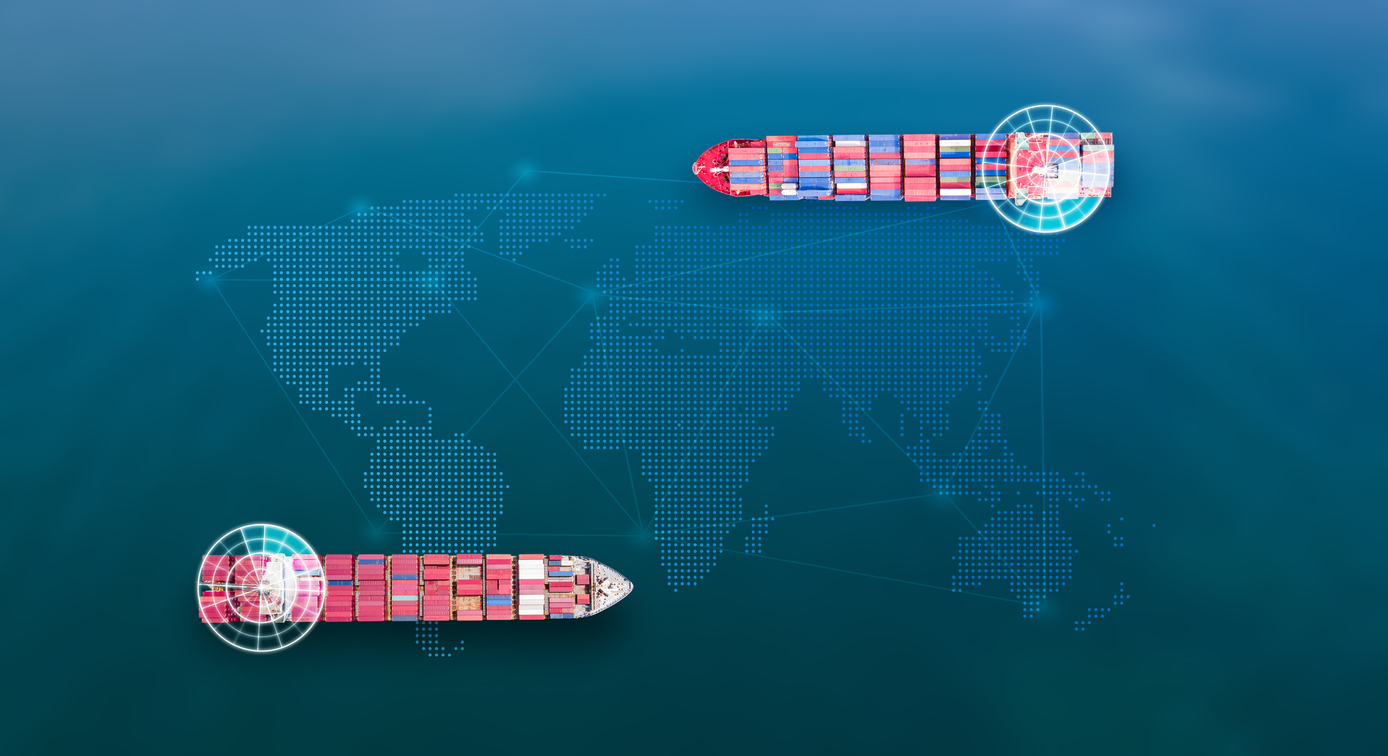Oracle’s latest release of its Enterprise Performance Management system provides new features and significant performance improvements Version 11.1.2.4 of Oracle’s Enterprise Performance Management (EPM) system was released in January 2015 with new features added to most of the products within the suite. As an Oracle Platinum Partner, we have access to the full suite of EPM products and have spent the last month reviewing all the changes and potential benefits to our clients in our Peloton Performance Center. In this article, we’d like to provide you with an overview of the new features and the benefits to both administrators and users. Continue reading for more details and screenshots, and stay tuned for additional analysis of these new features in upcoming Peloton articles.
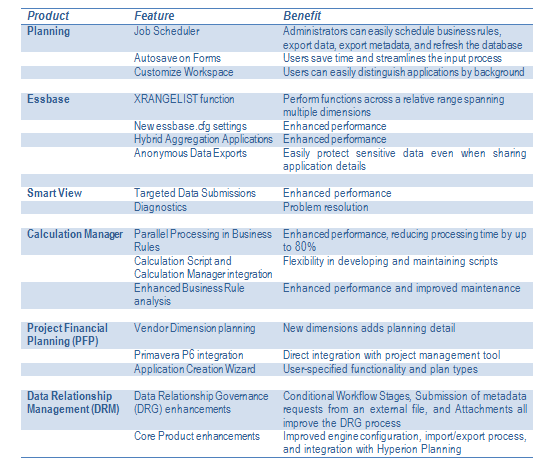
PLANNING
New Job Scheduler
- New user-friendly job scheduling functionality allows administrators to easily schedule business rules, export data, export metadata, and refresh the database. The screenshot below shows the new scheduling functionality.
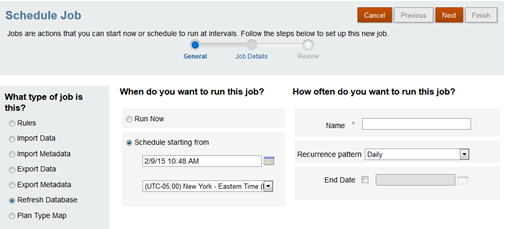
Autosave Functionality on Forms
- Autosave can be enabled for Simple Forms. Autosave will automatically save and aggregate data in the forms when a user tabs out of a cell – saving time and streamlining the input process.
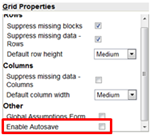
Customize Workspace Look and Feel
- Users can incorporate watermarks into the background of the workspace to differentiate between applications.
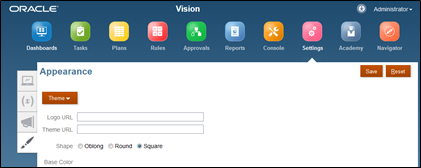
ESSBASE
Essbase Calculations
- New @XRANGELIST function allows calculations to perform across a relative range spanning multiple dimensionsEnhanced Functions available with XRANGELIST
A short list of the commonly used functions that now work with XRANGELIST include:
- @COUNT
- @MEDIAN
- @NEXT
- @PRIOR
- @SHIFT
- @VARIANCE
- New Function: @XRELRANGE
Enhanced Essbase Performance
- Pool of Threads available can be created in advance by setting WorkerThreads
- New essbase.cfg settings:
- WorkerThreads pre-sets threads available for calculations
- crashdumplocation sets the location where Essbase performs a core dump during an abnormal terminatio
Hybrid Aggregation Applications
- Dynamic Time Series members now available
- Members tagged with time-balance functionality can now be used
- Over 100 calculation functions are now operational; up from ~20 in the previous release
- One major function still absent is the use of cross dimensional operations (à)
Anonymous Data Exports
- Masks the data within a data export file, making it easy to protect sensitive data when sharing application details
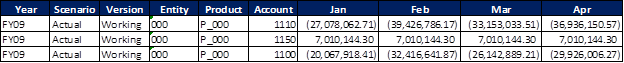
- The ‘Anonymous’ command in the statement below masks the data
- ‘EXPORT DATABASE VISION.PLAN1 LEVEL0 DATA ANONYMOUS IN COLUMNS TO DATA_FILE “Vision_AnonData”;’
Anonymous Data Export
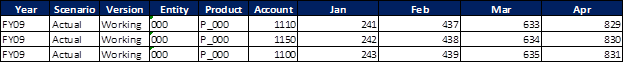
SMART VIEW
Targeted Smart View Data Submissions
- “Submit Data Range” option allows specified cells to be submitted when performing ad hoc analysis
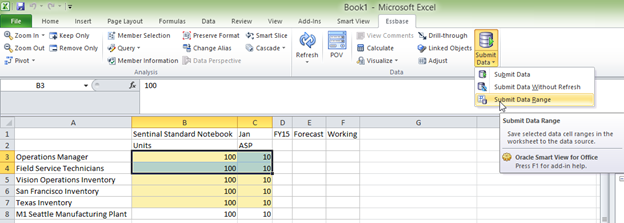
Diagnostics
- New Diagnostics tool enables users to generate diagnostic reports that can be used to identify and resolve problems in Excel Smart View workbooks
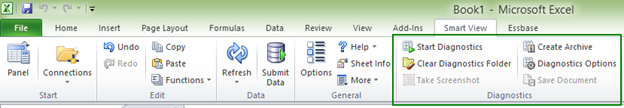
CACULATION MANAGER
Parallel Processing in Business Rules
- FIXPARALLEL function within business rules
- Anticipating performance improvements similar to usage with Essbase calculations
- Up to 80% reduction in processing time for some cases
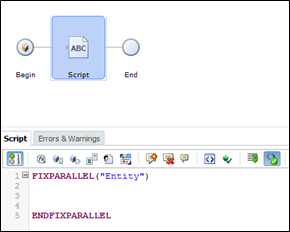
Essbase Calculation Script and Calculation Manager Integration
- EAS can process Calculation Manager Scripts, including those with prompts
- Import Essbase Calculation Scripts into Business Rules
- Automatically translate Substitution Variables to Run-Time Prompts
Enhanced Business Rule Analysis
- Analyze execution time, block count, and number of potential blocks
- Compare changes to scripts
- Easier navigation through scripts
- Improved interface for Find/Replace and Go to Line Number commands
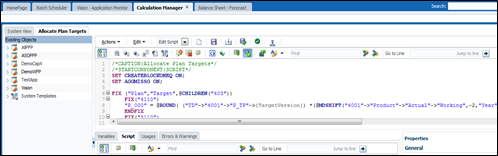
Vendor Dimension Planning
- The addition of the Vendor dimension enables additional detail in the project and department planning for workforce and capital, such as expense and utilization planning by vendor.
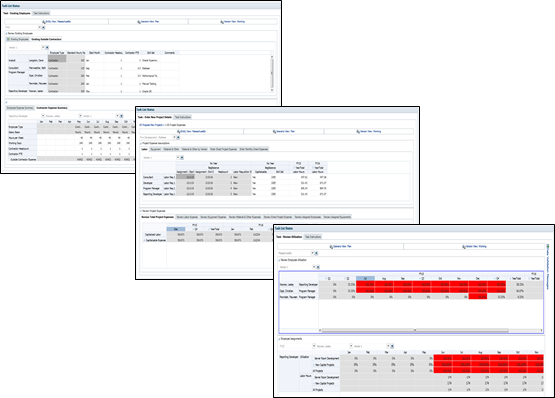
Primavera P6 Integration
- PFP integrates directly with Primavera, a project management tool that can take the approved projects from PFP, maintain the day to day activities, and provide any Actuals or updated information back to PFP.
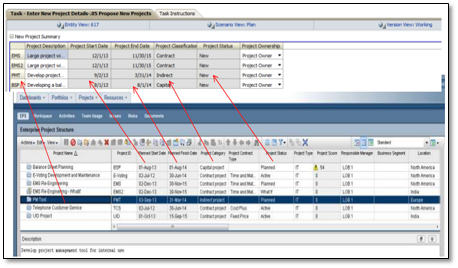
Selective Application Creation Wizard
- PFP has now been enabled to provide users with the ability to select the features to include within their application, enabling the desired functionality and plan types based on user selection.
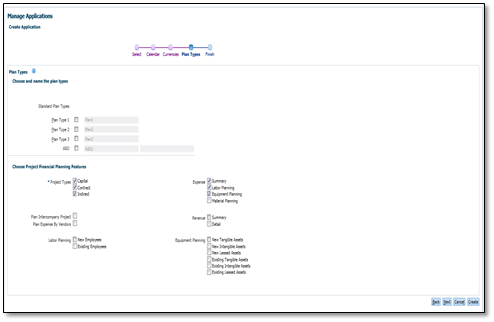
DRM
Enhancements to Data Relationship Governance (DRG)
- Conditional Workflow Stages can now be created to grant more flexibility to traditional workflow paths. Within a workflow model, a request item can be configured to branch to different workflow stages based on the request meeting certain DRM validation or property value criteria. Consider a case where different account types (Income Statement vs. Balance Sheet) require a different change management process (separate property specifications, validations or enrichment tasks). In the prior release, separate workflow models would be required to handle the process differences for each account type. By enabling workflow model consolidation in DRM 11.1.2.4, it is now easier to align company-wide operational processes (standards and exceptions) to the technology user experience.
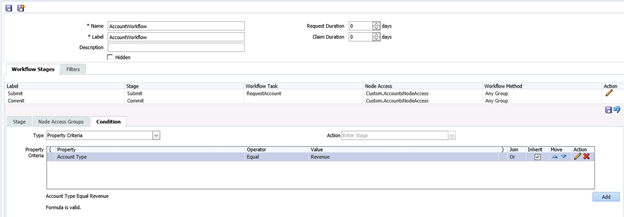
- Users can submit requests from an external file for bulk upload, significantly improving the user experience of the submission process.
- User input comments are no longer the only way to supplement request activity with additional detail. Attachments can also be uploaded through the web client interface to align company standard documents to the governance workflow module.
New Core Product Functionality
- DRM 11.1.2.4 enhances performance with an improved engine configuration. The collaboration of multiple read/write engines required to complete operations has been replaced with a single engine designed to improve concurrent operations, eliminate traffic between engines, and improve communication with the underlying repository. Import and export processes have received numerous improvements that provide additional flexibility and reduce the need for additional processing to make the data operational in DRM and target systems. Primarily, new options are available for dynamically managing orphan nodes or skipping nodes during import/export processes through the use of Substitution Parameters.
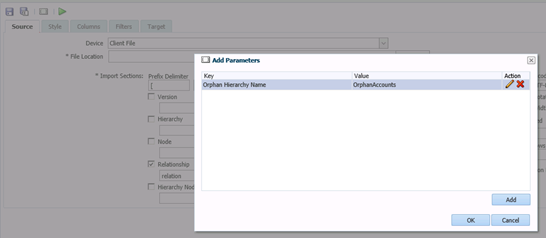
- Node Types and Validations can be assigned directly from the import process, avoiding manual property assignment on individual hierarchies/nodes.
- Hierarchy Groups can be referenced in exports to ease maintenance when exporting multiple hierarchies to source systems. Hierarchies assigned to a given group will be automatically included in all exports with the group reference.
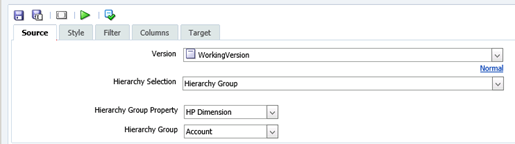
Improved Integration with On Premise Hyperion Planning and Planning and Budgeting Cloud Service (PBCS)
DRM 11.1.2.4 provides tighter integration with on premise Hyperion Planning and Oracle Planning and Budgeting Cloud Service. An application template can be loaded to create standard components that integrate with Planning via the Outline Load Utility. The application template contains the following out-of-the-box DRM components:
- Property Categories
- Property Definitions
- Property Groups
- Validations
- Node Types
- Glyphs
- Imports
- Exports
- Compare
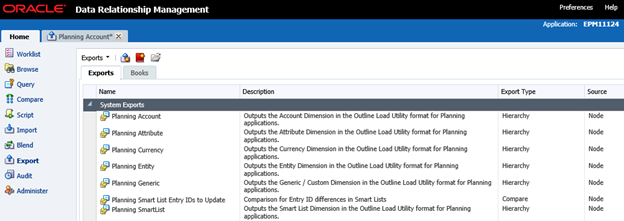
Over the next few weeks, the Peloton team will be testing these new features, so watch for more detailed analyses of the new EPM platform – stay tuned!